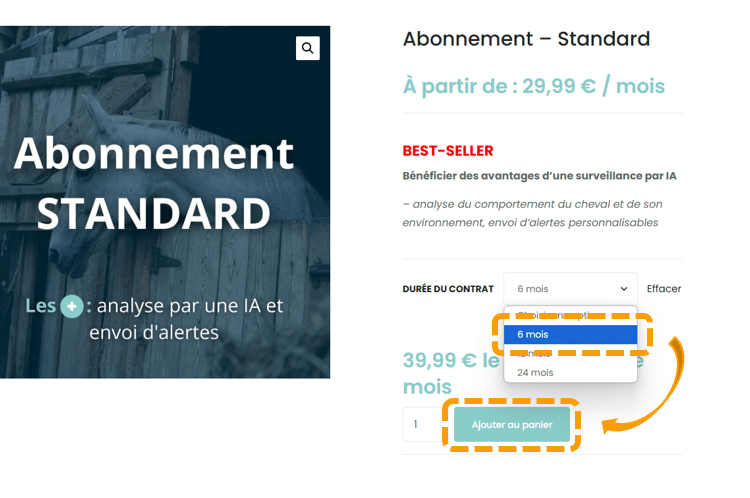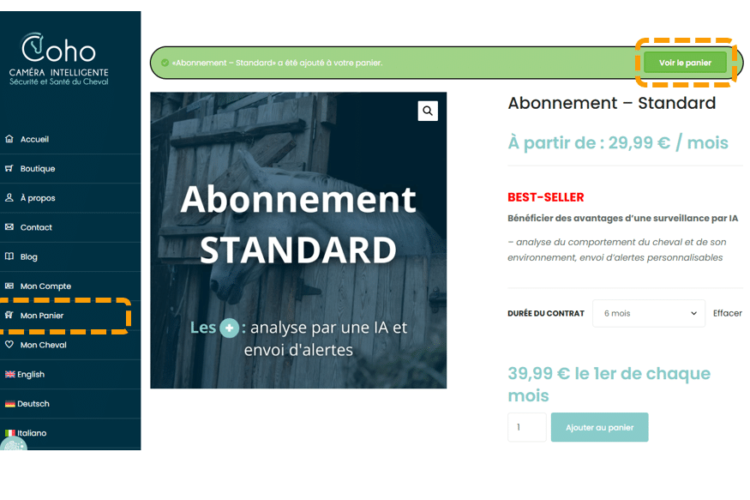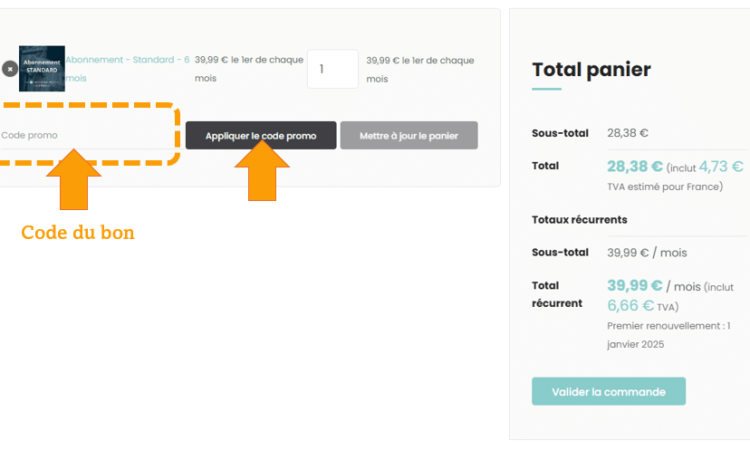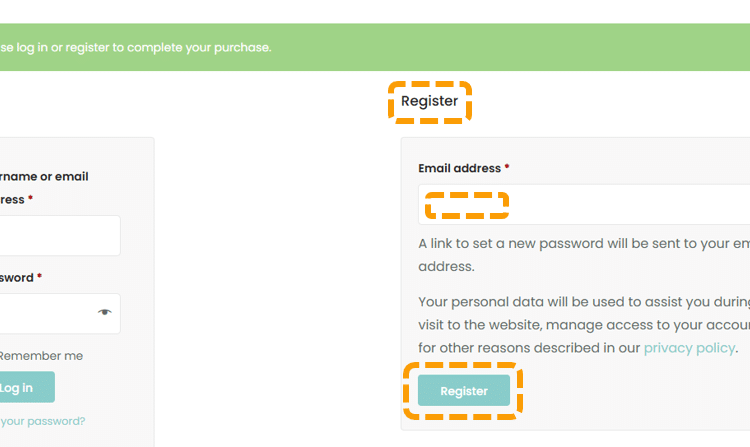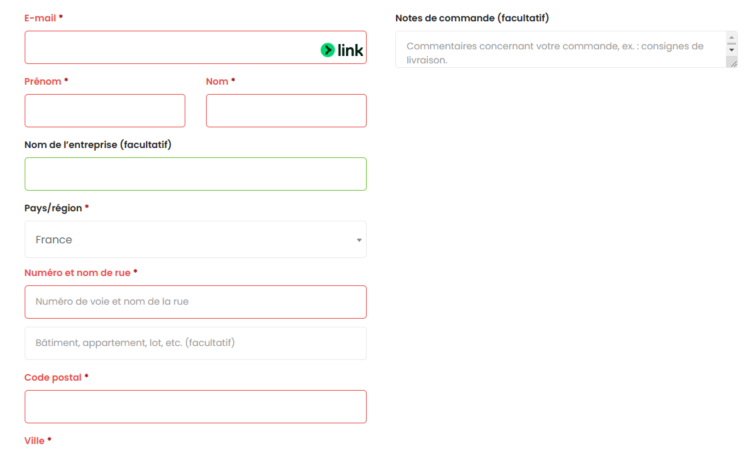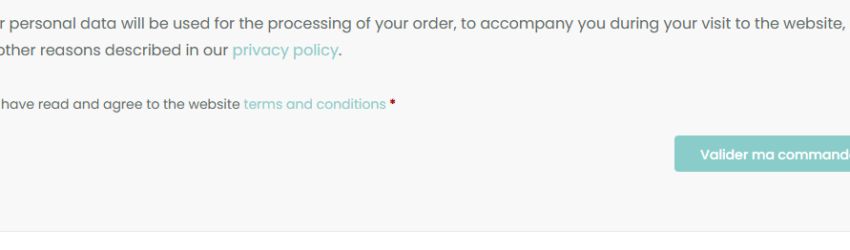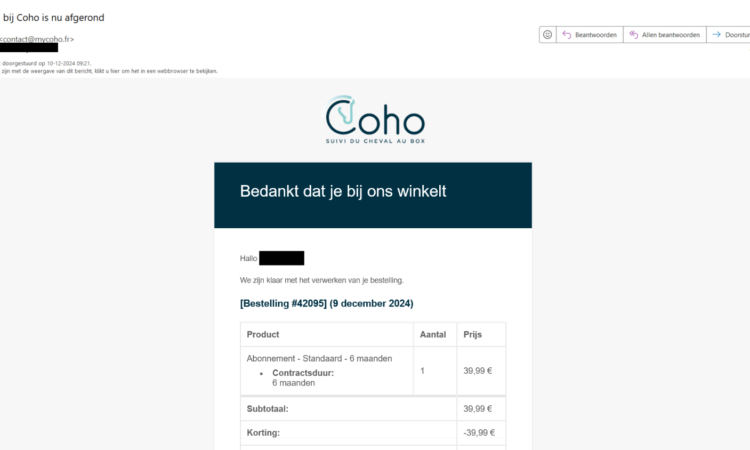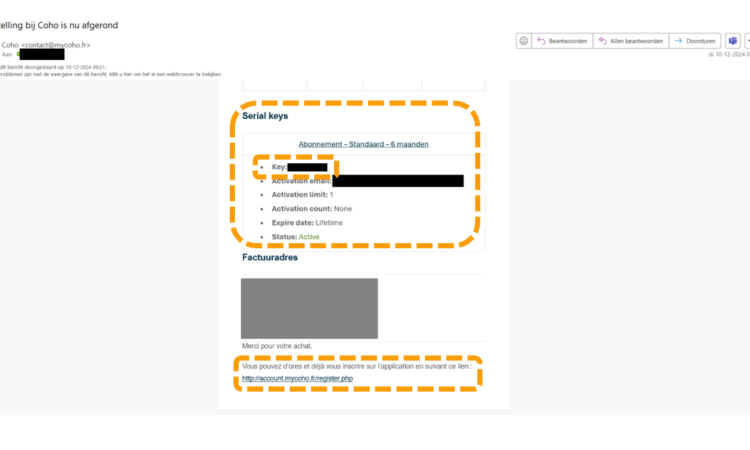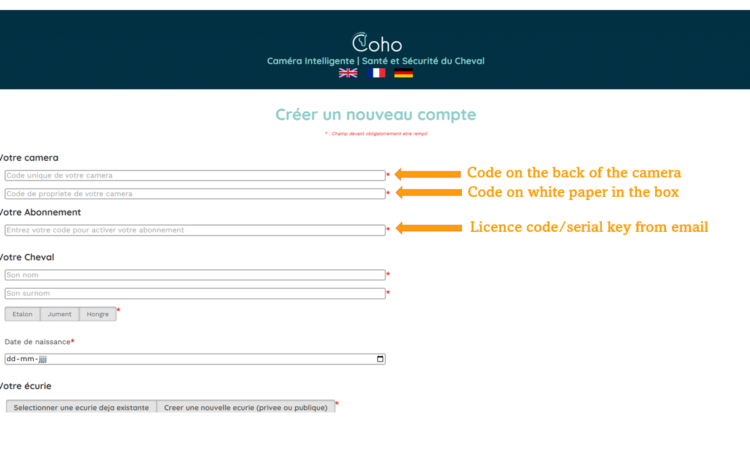Activate your Coho Standard 6-month subscription
Follow these 10 steps to start monitoring your horse
1.
Your new Coho smart camera comes with a voucher for a 6-month subscription to the Coho Standard package. After this period, your subscription will remain active with monthly payments taken automatically. You can cancel your subscription at any time with one calendar month’s notice by writing to us at: contact@mycoho.eu.
To activate your camera and start monitoring your horse, follow the steps below. With Coho, you can stay connected to your horse, monitor his well-being and receive personalized alerts to ensure his safety and comfort.

2.
Choose the duration of your subscription and add it to your basket
Go to the product page by clicking on this link:
https://www.mycoho.fr/produit/abonnement-standard
On the product page, select “6 months” as the contract duration from the drop-down menu. Then click on the “Add to cart” button.
10.
Click on the following link to access the final account creation form:
https://account.mycoho.fr/register_new.php.
Fill in the account creation form. Once completed, you’ll receive your login details by e-mail, and your camera will be automatically connected to your account.
For security reasons, we require three unique codes:
- Unique camera code: Found on the back of your camera.
- Ownership code: Included on a sheet of paper in your box. Keep this code safe and out of reach, as it prevents anyone from viewing the back of your camera and connecting it.
- Subscription license code: (serial key) Received in the order completion e-mail, confirming which subscription is linked to your camera and account.
These measures ensure that only authorized persons can access your camera and the images captured, protecting your privacy and that of your environment.
Once you have successfully completed your registration, you will receive an e-mail in your inbox with your login details.
Please refer to the manual included in your box for the next steps, such as downloading the application and installing your camera.
You can then quickly start monitoring your horse’s health, safety and performance!